Installation
Pre-Requisites
ACME requires Python 3.11 or newer.
ACME has not been tested with Python 3.14 yet.
Install it with your favorite package manager or as part of a virtual environment.
Python Free-Threaded Mode
ACME can also run with Python 3.13t in free-threaded mode, but some dependencies may not be fully compatible yet. You may try to run it with the -Xgil=0 option to enforce free-threaded mode, but you may run into issues with some of the libraries used by ACME.
Python 3.13 is already much faster than previous versions in normal (non-free-threaded) mode. It is recommended to use Python 3.13 in normal mode for smaller deployments unless you specifically need the free-threaded mode that may perform better under certain workloads.
Installation and First Setup
Installation
There are two ways to install the ACME CSE: using pip or by doing a manual installation.
Run pip to install the ACME CSE from the Python Package Index (PyPI):
This will install the latest version of the ACME CSE and all required dependencies.
You can also upgrade to the latest version by running:
-
Install the ACME CSE by cloning the repository, or by downloading the latest release package, unpacking it, and copying the whole distribution to a new directory.
-
It is recommended to install the required packages by running the following command:
You may also install the packages manually, but make sure to install the exact versions as specified in the requirements.txt file.
An alternative is to let ACME handle the installation automatically when running it for the first time (see below).
Guided Onboarding
The ACME CSE can be configured by an interactive onboarding process when it is started for the first time. This process will create a configuration file that can be edited later.
-
Run the CSE for the first time.
You can start the CSE by simply running it from the command line:Run the following command from the command line of your terminal program from within any directory that uses the Python environment where you installed the package:
Please refer to the Running documentation for more detailed instructions how to start and run the ACME CSE.
If you have not installed the required packages during the installation ACME will ask you to install them now. This can be done by ACME automatically, or you can do it manually (see above).
If no configuration file is found in the base directory then an interactive configuration process is started. The configuration is saved to a configuration file. e.g. acme.ini by default.
The base directory by default is the directory where the CSE is started from. This directory can be changed by the --base-directory (or -dir) command line argument to a different directory.
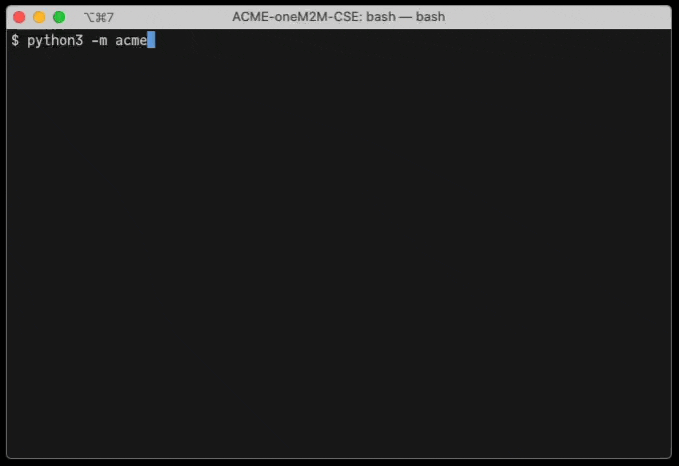
ACME CSE Guided Configuration After the configuration is saved, the CSE is started. with this configuration.
-
After terminating the CSE again you can edit that configuration file and add more settings if necessary. There are a lot of individual settings to configure here. Mostly, the defaults should be sufficient, but individual settings can be applied to each of the sections.
See the Configuration documentation for further details, and the default configuration file acme.ini.default.
Stand-Alone Configuration Creation
If you want to configure the CSE without starting it, you can use the following command:
Run the following command from the command line of your terminal program from within any directory that uses the Python environment where you installed the package:
This will start the configuration process and save the configuration to the specified file. The configuration file can be edited later as described before.
Guided Onboarding with a Zookeeper Configuration Service
If you want to use a Zookeeper configuration service instead of a local configuration file to manage the configuration of the CSE, you can create a configuration that is stored in Zookeeper. This can be done by passing the --zookeeper-host (and optionally --zookeeper-port) command line arguments to the onboarding tool:
This will start the configuration process as before, but the configuration will be stored in Zookeeper instead of a local file.
Storing the configuration in Zookeeper is also possible when running the CSE for the first time. When you run the CSE with the --config-zk-host command line argument, the CSE will start the onboarding process and store the configuration in Zookeeper.
Installing the Development Version
If you want to install the development version of the ACME CSE, you can either clone the repository and check-out the development branch, or you can install the current stable development version from the Python Package Index (PyPI):
This command will install the latest development version of the ACME CSE and all required dependencies. It can be run in the same way as the stable version.
Development Version
The development version contains the latest changes, features, and bug fixes, but it is not stable and may contain bugs or incomplete features. It is not recommended for production use.